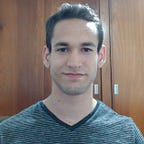Complementary Tutorial: Microsoft IIS Web Manager 2.3.0
This is a complementary tutorial to Microsoft IIS Web Manager 2.3.0.
For a task, I was required to set up the currently deprecated version of Microsoft IIS Web Manager.
What I found is the documentation is not very intuitive and it's missing some details; the one on GitHub its more specific.
Requirements:
Download and install the .NetCore SDK and the ASP.NET Core Runtime Bundle from here.
Main Tutorial
This will save you some time trying to run the IIS Web Manager.
Go to the Microsoft IIS Web Manager website, while following this other tutorial.
FAQ
If you click on Get Access Token it throws you to the following URL, https://localhost:55539/connect, and it shows an empty website with a prompt requesting username and password. It means you are missing the .NetCore package and the ASP.NET Core Runtime Bundle
If you liked the article, please hit the follow button and leave lots of claps!