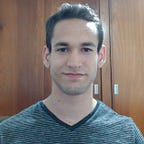UI-UX Anti-patterns
While I was doing research on Single Sign-on(SSO) technology providers, I came across an SSO provider that offers an ROI Calculator.
This calculator only displays two fields and a button. It is quite simple and straight-forward; it asks for the number of employees, number of apps per employee, and a button to Calculate Savings.
Below is a screenshot of the original web form:
After I input some data, the webform morphs into something different, a more complex webform that asks for more details.
As a user, I feel somewhat betrayed. The first thing that came to my mind was that I would only need to fill out two different fields when I had to provide more information.
As a side note, I am aware of the small letters in gray.
The moral of the fable is the following: Be straight and transparent with your users; otherwise, trust gets hurt.
Finally, If you liked the article, please hit the follow button and leave lots of claps!
Want to learn more?
Are you interested in the intersection between UX and UI Design? The online courses on UI Design Patterns for Succesful Software and Design Thinking: The Beginner’s Guide can teach you skills you need. If you take a course, you will earn an industry-recognized course certificate to advance your career. On the other hand, if you want to brush up on the basics of UX and Usability, try the online course on User Experience (or another design topic). Good luck on your learning journey!